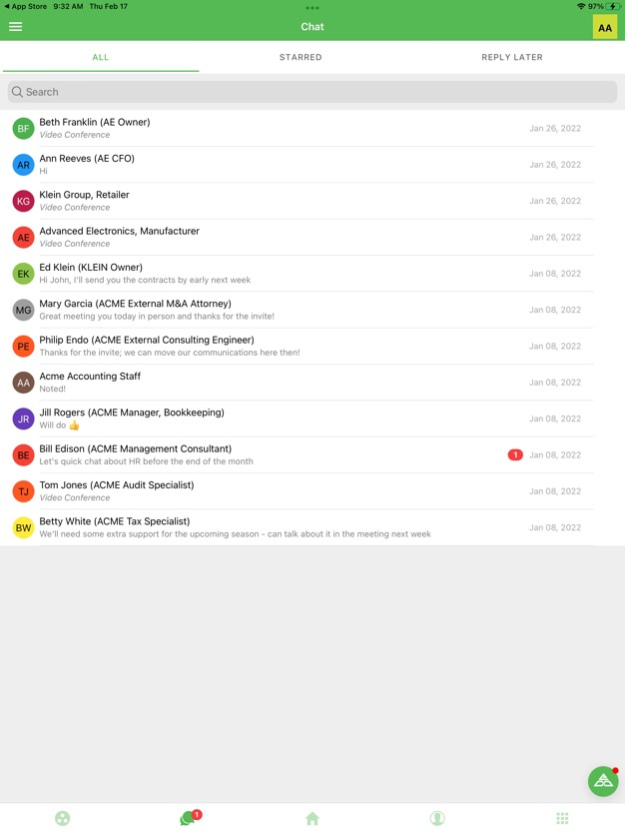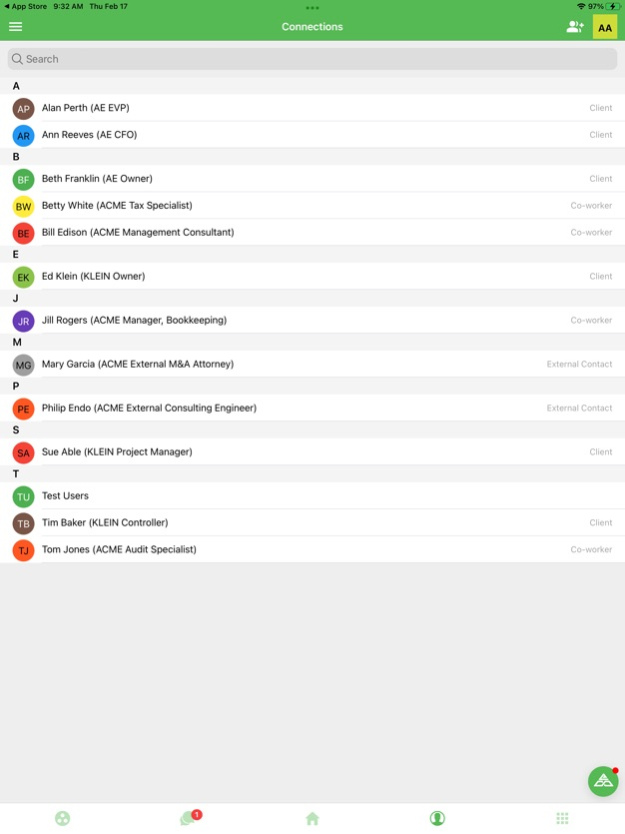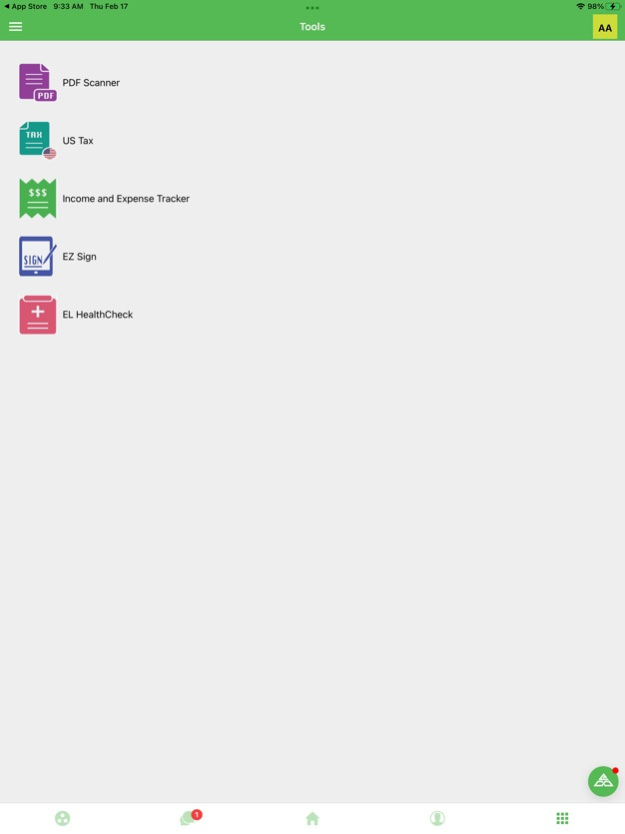Everleagues 1.0.27
Continue to app
Free Version
Publisher Description
Everleagues is designed for independent industry service providers such as CPAs, attorneys, mortgage bankers, and businesses owners to quickly establish a firm-wide enterprise collaboration platform. This translates into a proactive way of getting jobs done faster by streamlining communication as well as information collection and collaboration among employees and clients or customers, all in a secure and confidential environment.
Depending on your role as an employee or a client, you may use Everleagues to:
- Communicate within and beyond your firm and to reach out and collaborate with your coworkers, clients or customers, professionals, and other contacts via a secure text/voice messaging system, file transfer, video conferencing, screen sharing, and more.
- Utilize Everleagues’ general and industry-specific tools for improved efficiency; e-sign tool for tax forms, income-expense tracker, and PDF scanner are currently available.
- Post news updates for a designated group of recipients, optimized for readers’ interests and potential referrals.
- Manage your firm via a tiered and role-based system.
- Keep all relevant contacts, communications, and files in one secure platform.
Dec 18, 2023
Version v1.0.27
Bug fixes & UI enhancements
About Everleagues
Everleagues is a free app for iOS published in the Office Suites & Tools list of apps, part of Business.
The company that develops Everleagues is Everleagues Inc.. The latest version released by its developer is 1.0.27.
To install Everleagues on your iOS device, just click the green Continue To App button above to start the installation process. The app is listed on our website since 2023-12-18 and was downloaded 2 times. We have already checked if the download link is safe, however for your own protection we recommend that you scan the downloaded app with your antivirus. Your antivirus may detect the Everleagues as malware if the download link is broken.
How to install Everleagues on your iOS device:
- Click on the Continue To App button on our website. This will redirect you to the App Store.
- Once the Everleagues is shown in the iTunes listing of your iOS device, you can start its download and installation. Tap on the GET button to the right of the app to start downloading it.
- If you are not logged-in the iOS appstore app, you'll be prompted for your your Apple ID and/or password.
- After Everleagues is downloaded, you'll see an INSTALL button to the right. Tap on it to start the actual installation of the iOS app.
- Once installation is finished you can tap on the OPEN button to start it. Its icon will also be added to your device home screen.